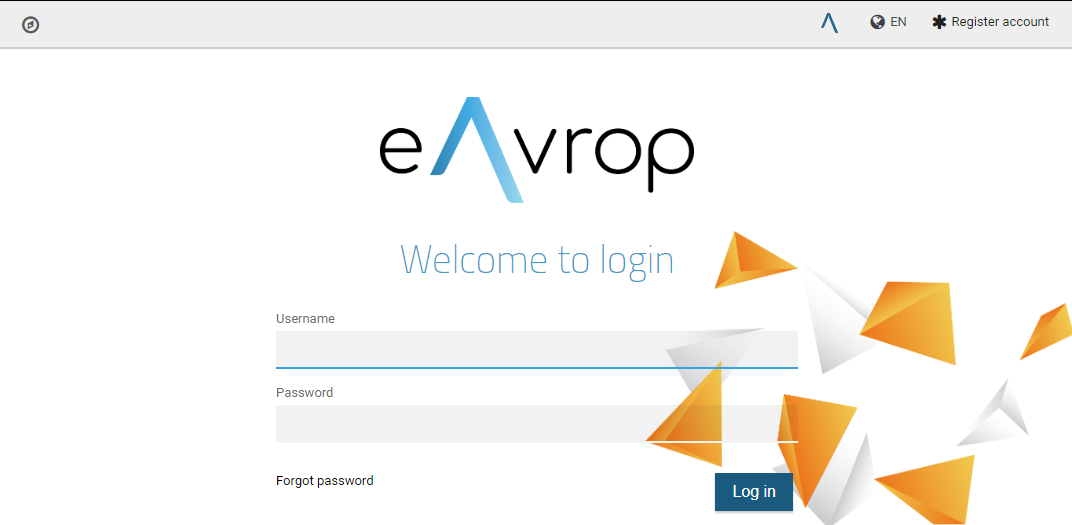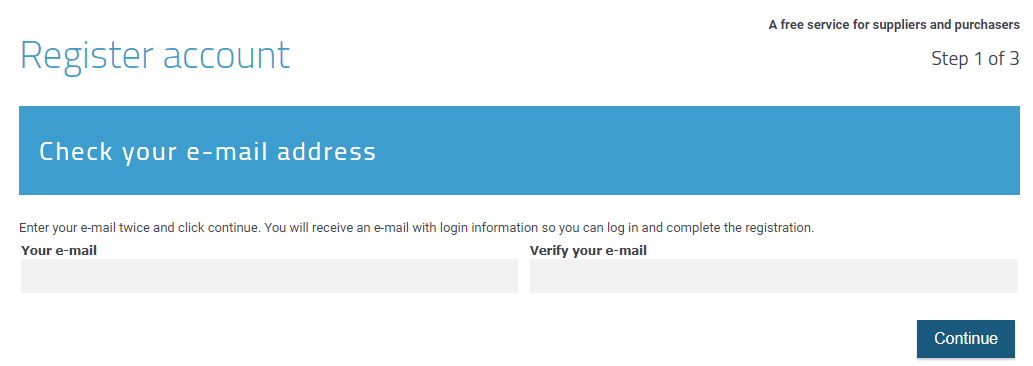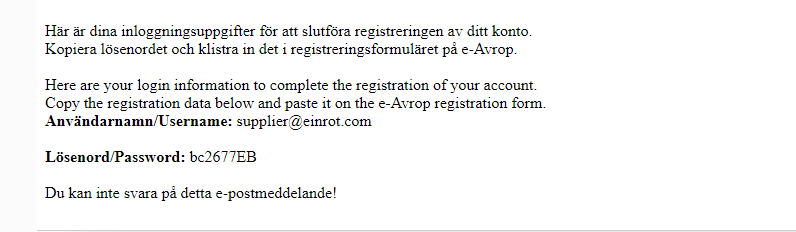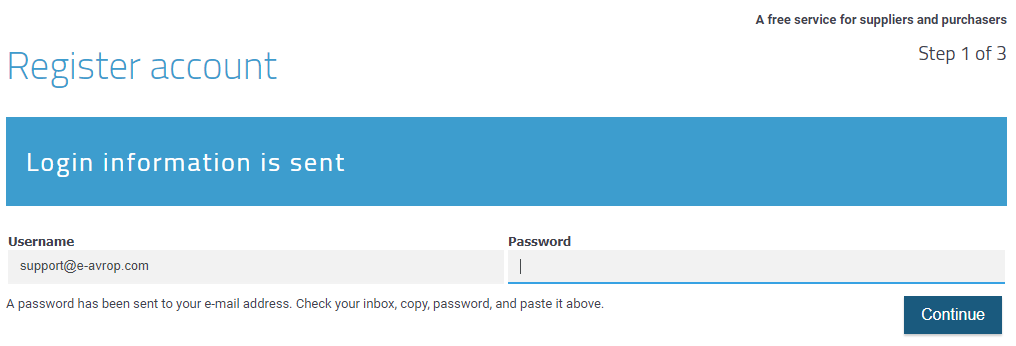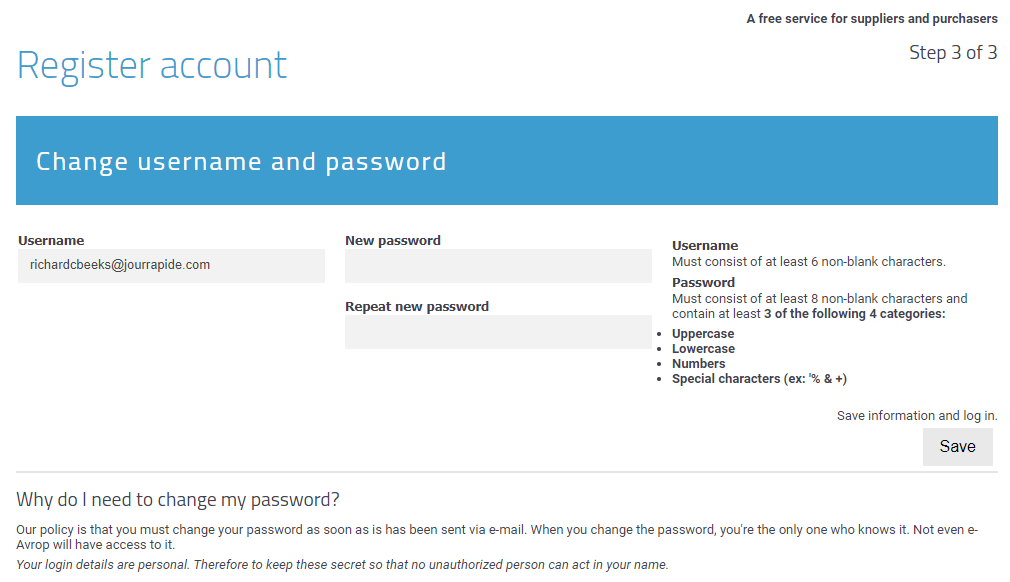If you are looking for how to submitt a bid read this guide:
https://help.e-avrop.com/help/submitting-a-bid
Steps:
Go to https://www.e-avrop.com/Login.aspx
Click Register at the top right
The login page is shown above.
- Enter your e-mail adress in both input boxes on the page.
- Klicka på Fortsätt.
When you have entered the requested ifnormation and clicked on Continue e-Avrop sends an e-mail with temporary login information to the provided email adress.
If you do not receive any message
If you have not received your login information within minutes, check your spam filter. If you do not find any message in your inbox or in your spam filter, you can try adding the contact noreply@e-avrop.com to your address book. If the problem persists, contact your own IT support.
- In your inbox you have received a message entitled
e-Avrop Inloggningsuppgifter.
- Copy the password from the email or enter it manually.
- Click Continue
You will now come to the Required Information page. For future support matters, we recommend that you choose the telephone numbers where you can most easily be reached, direct dialing or mobile.
We also recommend that you take the time and fill in the voluntary information.
- Fill in all required information and click Continue.
You are now at the final stage of the account registration. Here you have to find your own password that replaces the temporary password.
The password is a so-called strong password.
The password must not contain spaces
The password must be at least 8 characters and must contain at least 3 of the following 4 categories:
- lowercase
- UPPERCASE
- Numbers (0-9)
- Special characters (!, #, +,?, &,%, @ ..., etc.)
9. Enter a new password and click Save.
The office registration is now complete. You can now log in with your email address as username and your own password.